Requirement: A column Deliver -to in the form purchase order distribution need to make as mandatory.
In the seeded Purchase order form the column Deliver-to is not mandatory .
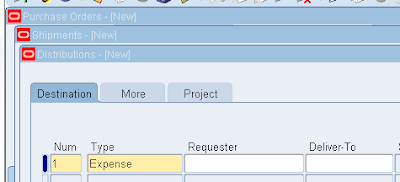
You can follow below steps to make the column Deliver-To as Mandatory column using Form personalization.
Step 1:
Open the form Purchase Order . Go to Help >>Diagnostics>>Custom Code>>Personalize
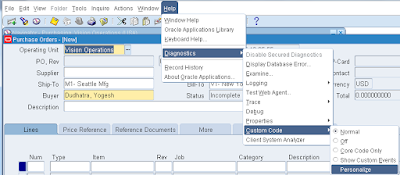
Step 2 :
Define the sequence number , Description and select the level as form. Check the enabled box.
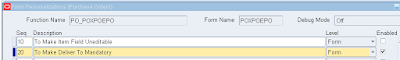
Step 3:
Go to condition tab and select the trigger event and processing mode and the Context level as Site/Responsibility/user
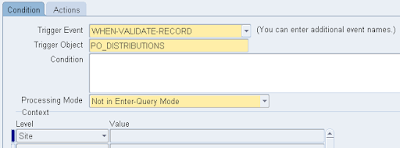
Step 4:
Go to action Tab and define the sequence . Select the Type as property and select the target object .
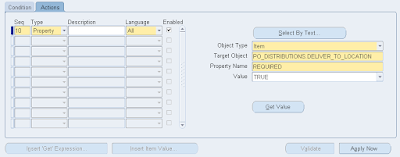
Select the property name as required and Value as True.
Click on Apply Now and Save the Data.
You can see the Deliver-To field is become mandatory.
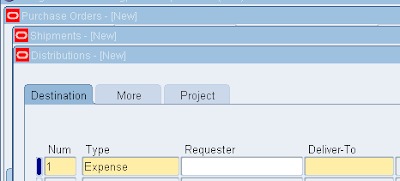
In the seeded Purchase order form the column Deliver-to is not mandatory .
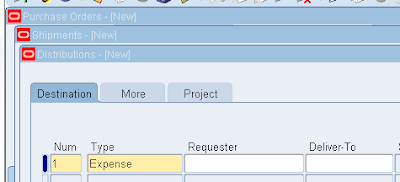
You can follow below steps to make the column Deliver-To as Mandatory column using Form personalization.
Step 1:
Open the form Purchase Order . Go to Help >>Diagnostics>>Custom Code>>Personalize
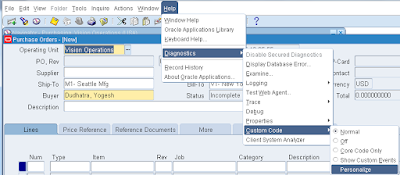
Step 2 :
Define the sequence number , Description and select the level as form. Check the enabled box.
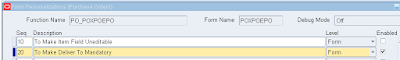
Step 3:
Go to condition tab and select the trigger event and processing mode and the Context level as Site/Responsibility/user
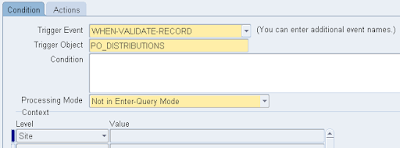
Step 4:
Go to action Tab and define the sequence . Select the Type as property and select the target object .
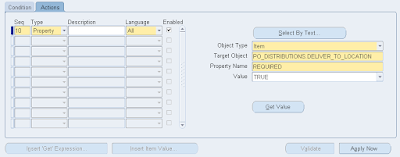
Select the property name as required and Value as True.
Click on Apply Now and Save the Data.
You can see the Deliver-To field is become mandatory.
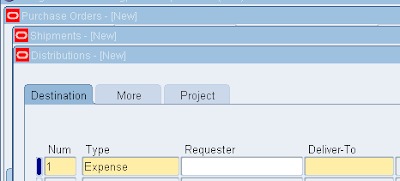

No comments:
Post a Comment