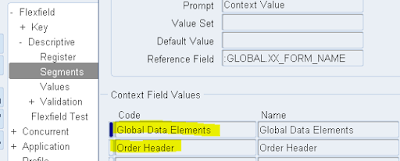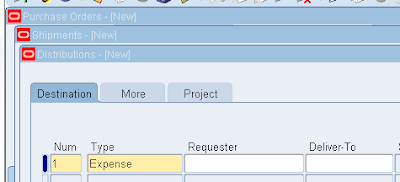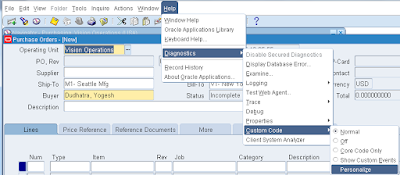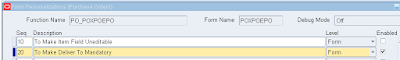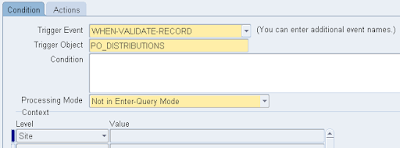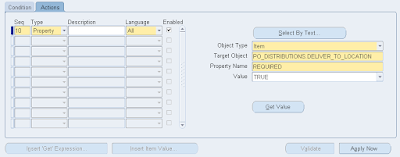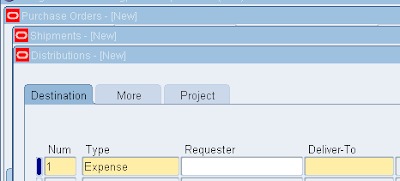The Oracle Application Development Framework (Oracle ADF) is an end-to-end application framework that builds on Java Platform, Enterprise Edition (Java EE) standards and open-source technologies. Oracle ADF simplifies development by allowing developers to focus on the logic of application creation rather than coding details.
Oracle JDeveloper 11g and Oracle ADF give you an environment that covers the full development lifecycle from design to deployment, with drag-and-drop data binding, visual UI design, and team development features built in.
Oracle ADF is based on Model-View-Controller(MVC) Design patterns. MVC Architecture Cleanly Separates UI, Business Logic and Page Navigation.

• The model layer represents the data values related to the current page.
• The view layer contains the UI pages used to view or modify that data.
• The controller layer processes user input and determines page navigation.
• The business service layer handles data access and encapsulates business logic.
The Oracle ADF Architecture.

The Architecture illustrates where each ADF Module fits in the fusion web application architecture. The ADF Model layer enables a unified approach to bind any user interface to any business service, without the need to write code. The other modules that make up a Fusion web application technology stack are:
• ADF Business Components, which simplifies building business services.
• ADF Faces rich client, which offers a rich library of ajax-enabled UI components
for web applications built with JavaServer Faces (JSF).
• ADF Controller, which integrates JSF with ADF Model
In addition to ADF Faces, Oracle ADF also supports using the Swing, JSP, and standard JSF view technologies.
The key features of ADF are :
• Full model-view-controller implementation
• Rich web, mobile and desktop UIs
• Focus on reusability
• Visual and declarative development
• Integrated security and customization
• Based on industry standards
Key Benefits of ADF are:
• Speeds up application development
• Protects from technology shifts
• Increase re-usability across applications
• Create open and standard based applications
Oracle JDeveloper 11g and Oracle ADF give you an environment that covers the full development lifecycle from design to deployment, with drag-and-drop data binding, visual UI design, and team development features built in.
Oracle ADF is based on Model-View-Controller(MVC) Design patterns. MVC Architecture Cleanly Separates UI, Business Logic and Page Navigation.

• The model layer represents the data values related to the current page.
• The view layer contains the UI pages used to view or modify that data.
• The controller layer processes user input and determines page navigation.
• The business service layer handles data access and encapsulates business logic.
The Oracle ADF Architecture.

The Architecture illustrates where each ADF Module fits in the fusion web application architecture. The ADF Model layer enables a unified approach to bind any user interface to any business service, without the need to write code. The other modules that make up a Fusion web application technology stack are:
• ADF Business Components, which simplifies building business services.
• ADF Faces rich client, which offers a rich library of ajax-enabled UI components
for web applications built with JavaServer Faces (JSF).
• ADF Controller, which integrates JSF with ADF Model
In addition to ADF Faces, Oracle ADF also supports using the Swing, JSP, and standard JSF view technologies.
The key features of ADF are :
• Full model-view-controller implementation
• Rich web, mobile and desktop UIs
• Focus on reusability
• Visual and declarative development
• Integrated security and customization
• Based on industry standards
Key Benefits of ADF are:
• Speeds up application development
• Protects from technology shifts
• Increase re-usability across applications
• Create open and standard based applications