What is value set?
Value set is the list of values with validations. In other words it is the container of values. This value sets are mainly used in Parameters of concurrent programs and also in Flex field.
Types of Value sets:
There are 8 types of value sets.
1) None:
This value set allows user to enter the values, but it should meet the value set formatting rule. Eg. The values entered should not exceed the maximum limit you mentioned in the value set.
2) Independent:
Independent value set provides the list of predefined values to select. These values may have associated descriptions.
3) Dependent:
A dependent value set is similar to an independent value set, except that the available values in the list and the meaning of a given value depend on which independent value was selected in a prior segment of the flexfield structure.
4)Table :
Table Type value sets are the value sets which provides the list of values from the application table. You can use the even custom tables but those tables should be registered in Apps. If it is not registered those tables will not show in the list of tables.
5) Special:
Special value sets provide a mechanism to allow a "flexfield-within-a-flexfield". These value sets are primarily used for Standard Request Submission parameters. You do not generally use these value sets for normal flexfield segments. Special value sets use special validation routines you define.
6) Pair:
Pair value sets provide a mechanism to allow a "flexfield-within-a-flexfield". These value sets are primarily used for Standard Request Submission parameters. You do not generally use these value sets for normal flexfield segments. For example, you can define validation routines to provide another flexfield as a value set for a single segment or to provide a range flexfield as a value set for a pair of segments.
7) Translatable Independent:
A Translatable Independent value set is similar to Independent value set in that it provides a predefined list of values for a segment. However, a translated value can be used.
8) Translatable dependent:
A Translatable Dependent value set is similar to Dependent value set in that the available values in the list and the meaning of a given value depend on which independent value was selected in a prior segment of the flexfield structure. However, a translated value can be used.
Let us discuss the creation of value sets.
Steps to create Table Type value set:
1) Go to Application Developer Responsibility=>Application=>Validation=>Set

Value sets window will be opened.

2) Enter the value set name.
3) Enter the description of the value set.
4) Select the List Type and Security Type.
5) Select the Format Type and Enter the Maximum size. You can also select the format like Number Only or upper case only check box. It is optional.
6) If required you can enter Min value and Max Value. It is optional.
7) Select the Validation Type as Table and click on Edit information.
Validation table information window will be opened.

8) Select the Application name.
9) Select the Table name from the List of values.
Note: 1) You can also select multiple tables in the Table name field. To do so write your query and paste that query in table name field using () and give the alias name.
2) If you would like to use the values of any Value set in Where clause you can use :$FLEX$.value_set_name
10) Select the value and meaning. This shows in the list of values.
11) Select the ID which is the actual value used.
12) If there is any Where Clause or Order By Clause write that in Where/Order By field.
13) Click on Test button to validate your value set.
Steps to Create Independent Value Sets:
1)Step 1-Sep 6 are same as in Steps to Create Table Type Value set.

2) Select the Validation Type as Independent.
3) Go to Application=>Validation=>Values

4) Enter the Name of the value set and Click on Find.

5) Enter the value, Translated value and Description of that value.
The values entered here will be listed in LOV.

Steps to Create Dependent Value set:
1) Step 1-Sep 6 are same as in Steps to Create Table Type Value set.
2) Select the validation Type as Dependent and click on Edit Information.

3) Select the Name of the value set from the LOV.
4) Enter the Dependent Default value and Description. Click on Save
5) Go to Application=>Validation=>Values
6) Find the Dependent Value set

7) Enter the Value, Translated Value and Description.

Steps to use Value set in Concurrent Program As parameter.
1) Open/Create a concurrent Program. Click on Parameters

2) Enter the Sequence and provide the name to the Parameter.
3) Select the Value sets you would like to use.

4) If you Run the request . It will ask for the parameter.

5) Note that Dependent value set is disabled as the Independent Value set is not yet selected.
6) Once the Independent value set is selected, Dependent Value set is enabled and allows to select the values.

Value set is the list of values with validations. In other words it is the container of values. This value sets are mainly used in Parameters of concurrent programs and also in Flex field.
Types of Value sets:
There are 8 types of value sets.
1) None:
This value set allows user to enter the values, but it should meet the value set formatting rule. Eg. The values entered should not exceed the maximum limit you mentioned in the value set.
2) Independent:
Independent value set provides the list of predefined values to select. These values may have associated descriptions.
3) Dependent:
A dependent value set is similar to an independent value set, except that the available values in the list and the meaning of a given value depend on which independent value was selected in a prior segment of the flexfield structure.
4)Table :
Table Type value sets are the value sets which provides the list of values from the application table. You can use the even custom tables but those tables should be registered in Apps. If it is not registered those tables will not show in the list of tables.
5) Special:
Special value sets provide a mechanism to allow a "flexfield-within-a-flexfield". These value sets are primarily used for Standard Request Submission parameters. You do not generally use these value sets for normal flexfield segments. Special value sets use special validation routines you define.
6) Pair:
Pair value sets provide a mechanism to allow a "flexfield-within-a-flexfield". These value sets are primarily used for Standard Request Submission parameters. You do not generally use these value sets for normal flexfield segments. For example, you can define validation routines to provide another flexfield as a value set for a single segment or to provide a range flexfield as a value set for a pair of segments.
7) Translatable Independent:
A Translatable Independent value set is similar to Independent value set in that it provides a predefined list of values for a segment. However, a translated value can be used.
8) Translatable dependent:
A Translatable Dependent value set is similar to Dependent value set in that the available values in the list and the meaning of a given value depend on which independent value was selected in a prior segment of the flexfield structure. However, a translated value can be used.
Let us discuss the creation of value sets.
Steps to create Table Type value set:
1) Go to Application Developer Responsibility=>Application=>Validation=>Set

Value sets window will be opened.

2) Enter the value set name.
3) Enter the description of the value set.
4) Select the List Type and Security Type.
5) Select the Format Type and Enter the Maximum size. You can also select the format like Number Only or upper case only check box. It is optional.
6) If required you can enter Min value and Max Value. It is optional.
7) Select the Validation Type as Table and click on Edit information.
Validation table information window will be opened.

8) Select the Application name.
9) Select the Table name from the List of values.
Note: 1) You can also select multiple tables in the Table name field. To do so write your query and paste that query in table name field using (
2) If you would like to use the values of any Value set in Where clause you can use :$FLEX$.value_set_name
10) Select the value and meaning. This shows in the list of values.
11) Select the ID which is the actual value used.
12) If there is any Where Clause or Order By Clause write that in Where/Order By field.
13) Click on Test button to validate your value set.
Steps to Create Independent Value Sets:
1)Step 1-Sep 6 are same as in Steps to Create Table Type Value set.

2) Select the Validation Type as Independent.
3) Go to Application=>Validation=>Values

4) Enter the Name of the value set and Click on Find.

5) Enter the value, Translated value and Description of that value.
The values entered here will be listed in LOV.

Steps to Create Dependent Value set:
1) Step 1-Sep 6 are same as in Steps to Create Table Type Value set.
2) Select the validation Type as Dependent and click on Edit Information.

3) Select the Name of the value set from the LOV.
4) Enter the Dependent Default value and Description. Click on Save
>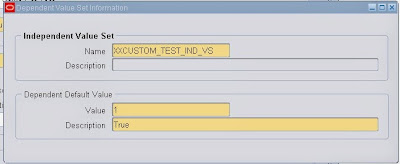
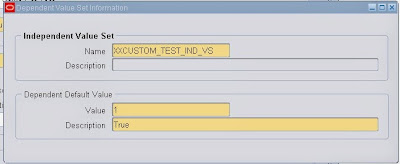
5) Go to Application=>Validation=>Values
6) Find the Dependent Value set

7) Enter the Value, Translated Value and Description.

Steps to use Value set in Concurrent Program As parameter.
1) Open/Create a concurrent Program. Click on Parameters

2) Enter the Sequence and provide the name to the Parameter.
3) Select the Value sets you would like to use.

4) If you Run the request . It will ask for the parameter.

5) Note that Dependent value set is disabled as the Independent Value set is not yet selected.
6) Once the Independent value set is selected, Dependent Value set is enabled and allows to select the values.


No comments:
Post a Comment