Lets discuss how to create a Folder from database objects i.e view in discoverer to create a report.
1) Login to Oracle Discoverer Administrator
2) Open the Business area where to create the folder
3) Go to Insert=>Folder=>New
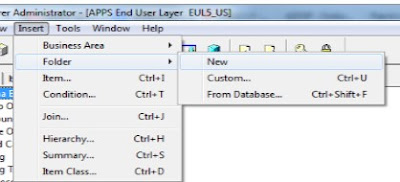
4) Select On-line dictionary to load the meta data from and click on Next
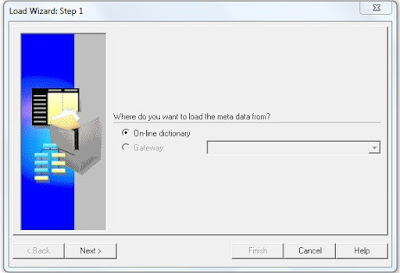
5) Select the schema of the object and the object name and click on next
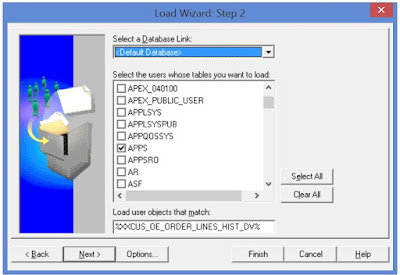
6) Move that Object to the right side
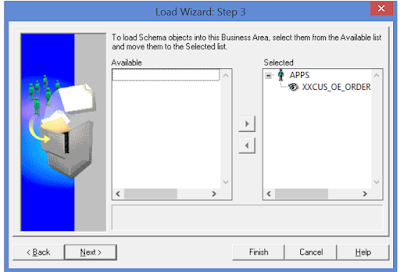
7) As it is a simple folder uncheck all the check boxes and click on Next
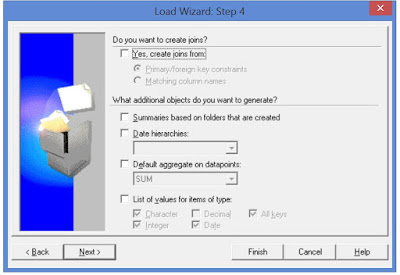
8) If required make any changes for the available option or keep as it is and click on Finish
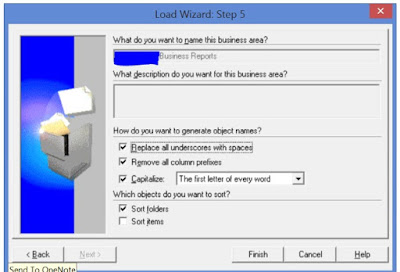
9) Now the folder is available in the Business Area
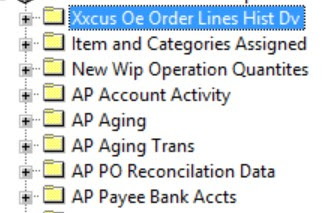
1) Login to Oracle Discoverer Administrator
2) Open the Business area where to create the folder
3) Go to Insert=>Folder=>New
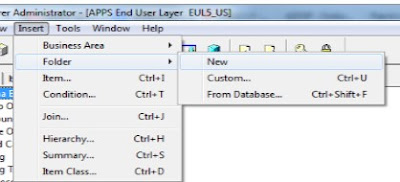
4) Select On-line dictionary to load the meta data from and click on Next
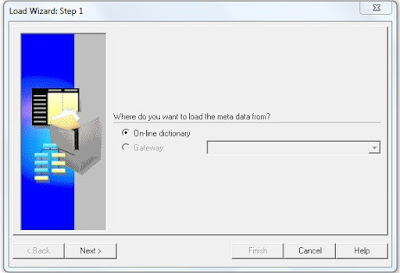
5) Select the schema of the object and the object name and click on next
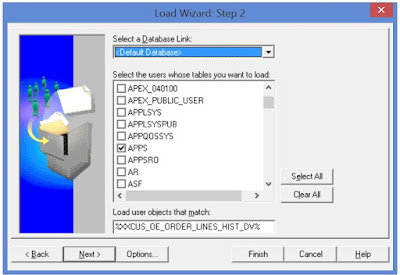
6) Move that Object to the right side
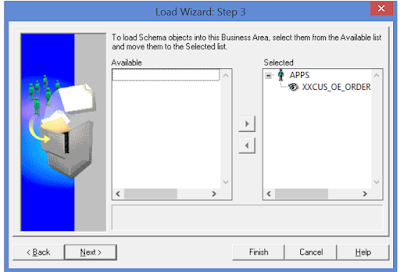
7) As it is a simple folder uncheck all the check boxes and click on Next
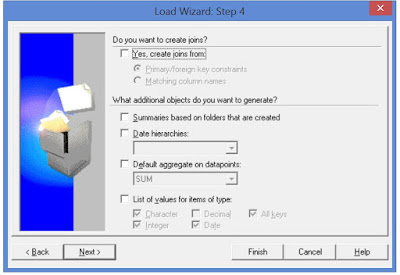
8) If required make any changes for the available option or keep as it is and click on Finish
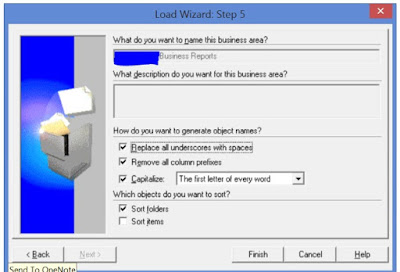
9) Now the folder is available in the Business Area
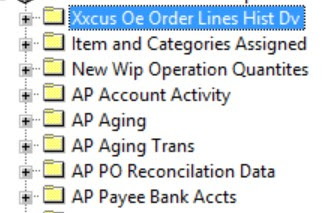

No comments:
Post a Comment