Let us discuss how to enable About This Page and Personalize Page in OAF.
Below is the page which does not show About This Page and Personalize Page.
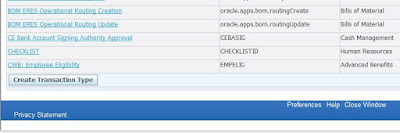
1) Go to System Administrator=>Profile=>System.
2) Check the User and select the user name from LOV
3) Find the profile FND: Diagnostics as below
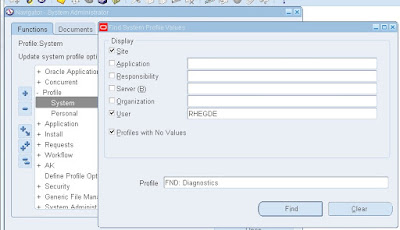
4) Set the profile value at user Level to Yes. And save
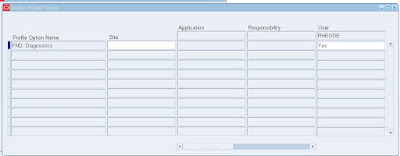
5) Select the user and Find the Profile option Personalize Self-Service Defn
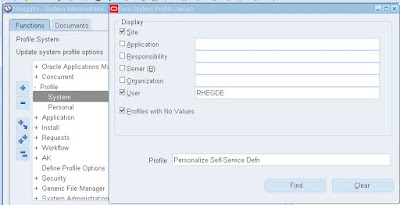
6) Set the Profile Value at user level to Yes as below and Save.
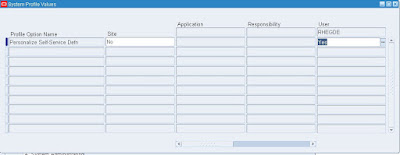
7) Now the OAF page is showing About this Page and Personalize Page for the user.
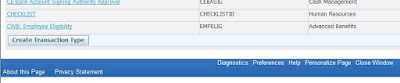
Below is the page which does not show About This Page and Personalize Page.
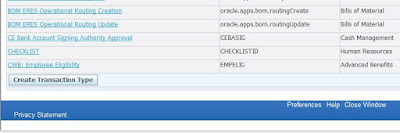
1) Go to System Administrator=>Profile=>System.
2) Check the User and select the user name from LOV
3) Find the profile FND: Diagnostics as below
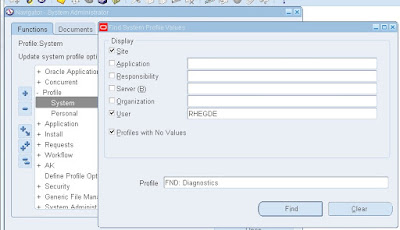
4) Set the profile value at user Level to Yes. And save
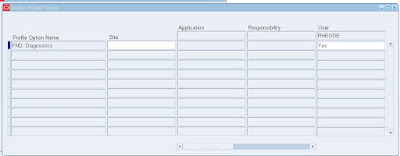
5) Select the user and Find the Profile option Personalize Self-Service Defn
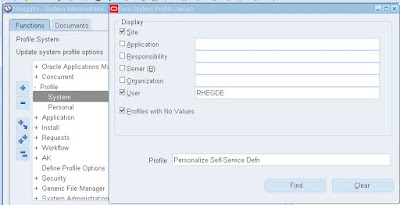
6) Set the Profile Value at user level to Yes as below and Save.
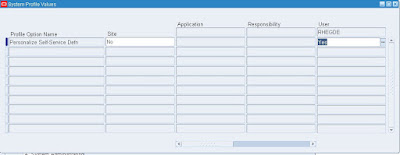
7) Now the OAF page is showing About this Page and Personalize Page for the user.
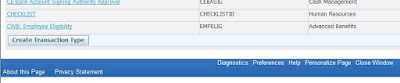

No comments:
Post a Comment