When you try to open form personalization window from Help=>Diagnostics=>Custom Code=>Personalize You May get below error.

Solution:
You need to set the profile option 'Utilities: Diagnostics' and set this to 'Yes' at Responsibility Level.
Go to System Administrator=>Profile=>System

Select the Responsibility and profile then Click on Find

Now the Form Personalization Window will be opened.
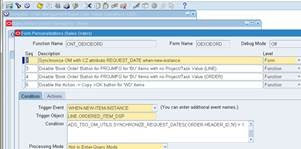
You can also set this profile option at different Level i.e Site Level,User Level

Solution:
You need to set the profile option 'Utilities: Diagnostics' and set this to 'Yes' at Responsibility Level.
Go to System Administrator=>Profile=>System

Select the Responsibility and profile then Click on Find

Now the Form Personalization Window will be opened.
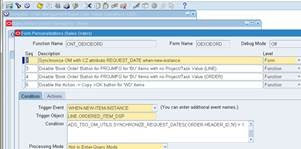
You can also set this profile option at different Level i.e Site Level,User Level

No comments:
Post a Comment